RECOMMENDED SYSTEM REQUIREMENTS
Whether you’re just getting started with our technology, or you’re a seasoned pro who’s used to pushing it to its limits, there’s a range of options to help you succeed.
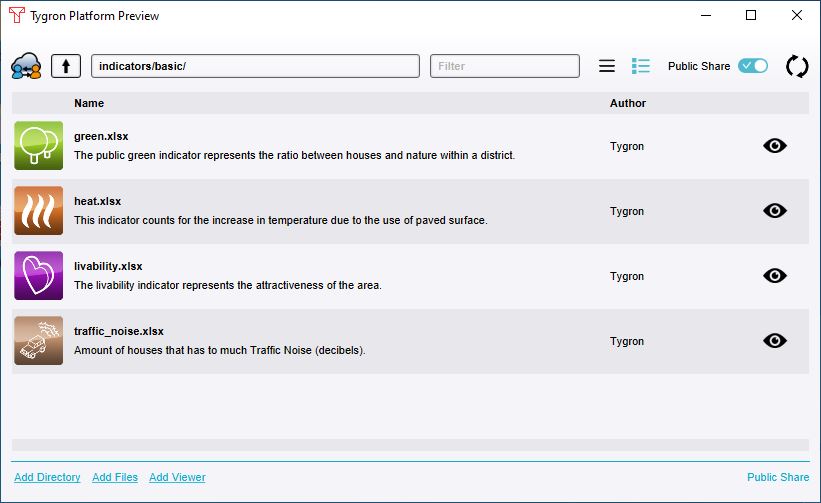
The Tygron GeoShare offers assets provided by us and the community that you can use in your projects and learn from.